UICollectionView
解析UICollectionViewController
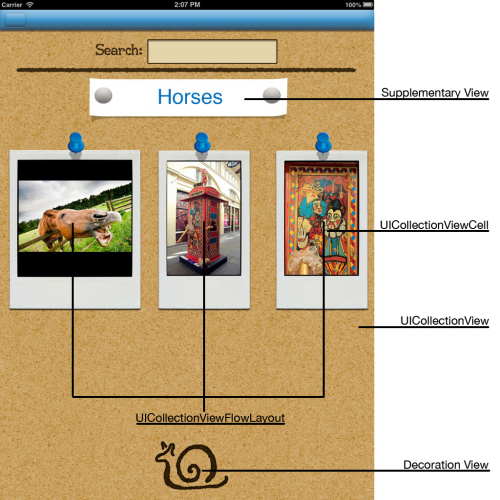
UICollectionView:类似于UITableViewUICollectionViewCell:类似于UITableViewCellSupplementary Views:在cell外显示额外信息,通常用于sections的headers和footersDecoration View:装饰视图(用作背景展示)UICollectionViewLayout:UICollectionView的大脑和中枢,负责了将各个cell、Supplementary View和Decoration View进行组织,为它们设定各自的属性UICollectionViewFlowLayout:Apple提供的继承UICollectionViewLayout的流式布局
UICollectionViewDataSource
- numberOfSectionsInCollectionView:
- collectionView:numberOfItemsInSection:// Required
- collectionView:cellForItemAtIndexPath:// Required
- collectionView:viewForSupplementaryElementOfKind:atIndexPath:
// UICollectionElementKindSectionHeader
// UICollectionElementKindSectionFooter
UICollectionViewDelegate
// Managing the Selected Cells
- collectionView:shouldSelectItemAtIndexPath://did
- collectionView:shouldDeselectItemAtIndexPath://did
// Managing Cell Highlighting
- collectionView:shouldHighlightItemAtIndexPath://did
- collectionView:didUnhighlightItemAtIndexPath:
// Tracking the Addition and Removal of Views
- collectionView:willDisplayCell:forItemAtIndexPath://didEnd
- collectionView:willDisplaySupplementaryView:forElementKind:atIndexPath://didEnd
// Providing a Transition Layout
- collectionView:transitionLayoutForOldLayout:newLayout:
// Managing Actions for Cells
- collectionView:shouldShowMenuForItemAtIndexPath:
- collectionView:canPerformAction:forItemAtIndexPath:withSender:
- collectionView:performAction:forItemAtIndexPath:withSender:
UICollectionViewLayout
当UICollectionView在获取布局时将针对每一个indexPath的部件(包括cell,追加视图和装饰视图),向其上的UICollectionViewLayout实例询问该部件的布局信息,这个布局信息,以UICollectionViewLayoutAttributes的实例的方式给出。
// UICollectionViewLayoutAttributes
@property (nonatomic) CGRect frame
@property (nonatomic) CGPoint center
@property (nonatomic) CGSize size
@property (nonatomic) CATransform3D transform3D
@property (nonatomic) CGFloat alpha
@property (nonatomic) NSInteger zIndex
@property (nonatomic, getter=isHidden) BOOL hidden
自定义的UICollectionViewLayout
继承UICollectionViewLayout,然后重载下列方法:
-(CGSize)collectionViewContentSize
// 返回collectionView的内容的尺寸
-(NSArray *)layoutAttributesForElementsInRect:(CGRect)rect
//返回rect中的所有的元素的布局属性,返回的是包含UICollectionViewLayoutAttributes的NSArray
//UICollectionViewLayoutAttributes可以是cell,追加视图或装饰视图的信息,通过不同的UICollectionViewLayoutAttributes初始化方法可以得到不同类型UICollectionViewLayoutAttributes:
//layoutAttributesForCellWithIndexPath:
//layoutAttributesForSupplementaryViewOfKind:withIndexPath:
//layoutAttributesForDecorationViewOfKind:withIndexPath:
-(UICollectionViewLayoutAttributes _)layoutAttributesForItemAtIndexPath:(NSIndexPath _)indexPath
// 返回对应于indexPath的位置的cell的布局属性
-(UICollectionViewLayoutAttributes _)layoutAttributesForSupplementaryViewOfKind:(NSString _)kind atIndexPath:(NSIndexPath *)indexPath
// 返回对应于indexPath的位置的追加视图的布局属性,如果没有追加视图可不重载
-(UICollectionViewLayoutAttributes * )layoutAttributesForDecorationViewOfKind:(NSString_)decorationViewKind atIndexPath:(NSIndexPath _)indexPath
// 返回对应于indexPath的位置的装饰视图的布局属性,如果没有装饰视图可不重载
-(BOOL)shouldInvalidateLayoutForBoundsChange:(CGRect)newBounds
// 当边界发生改变时,是否应该刷新布局。如果YES则在边界变化(一般是scroll到其他地方)时,将重新计算需要的布局信息。
在初始化一个UICollectionViewLayout实例后,会有一系列准备方法被自动调用,以保证layout实例的正确。
- 首先,
-(void)prepareLayout将被调用,默认下该方法什么没做,但是在自己的子类实现中,一般在该方法中设定一些必要的layout的结构和初始需要的参数等。 - 之后,
-(CGSize) collectionViewContentSize将被调用,以确定collection应该占据的尺寸。注意这里的尺寸不是指可视部分的尺寸,而应该是所有内容所占的尺寸。collectionView的本质是一个scrollView,因此需要这个尺寸来配置滚动行为。 - 接下来
-(NSArray *)layoutAttributesForElementsInRect:(CGRect)rect被调用。初始的layout的外观将由该方法返回的UICollectionViewLayoutAttributes来决定。 - 另外,在需要更新layout时,需要给当前layout发送 -invalidateLayout,该消息会立即返回,并且预约在下一个loop的时候刷新当前layout,这一点和UIView的setNeedsLayout方法十分类似。在
-invalidateLayout后的下一个collectionView的刷新loop中,又会从prepareLayout开始,依次再调用-collectionViewContentSize和-layoutAttributesForElementsInRect来生成更新后的布局。
- 案例:CircleLayout
define ITEM_SIZE 70
@interface CircleLayout ()
@property(nonatomic, assign) CGPoint center;
@property(nonatomic, assign) CGFloat radius;
@property(nonatomic, assign) NSInteger cellCount;
// arrays to keep track of insert, delete index paths
@property (nonatomic, strong) NSMutableArray *deleteIndexPaths;
@property (nonatomic, strong) NSMutableArray *insertIndexPaths;
@end
@implementation CircleLayout
-(void)prepareLayout
{ //和init相似,必须call super的prepareLayout以保证初始化正确
[super prepareLayout];
CGSize size = self.collectionView.frame.size;
_cellCount = [[self collectionView] numberOfItemsInSection:0];
_center = CGPointMake(size.width / 2.0, size.height / 2.0);
_radius = MIN(size.width, size.height) / 2.5;
}
//整个collectionView的内容大小就是collectionView的大小(没有滚动)
-(CGSize)collectionViewContentSize
{
return [self collectionView].frame.size;
}
//通过所在的indexPath确定位置。
- (UICollectionViewLayoutAttributes *)layoutAttributesForItemAtIndexPath:(NSIndexPath *)path
{
UICollectionViewLayoutAttributes* attributes = [UICollectionViewLayoutAttributes layoutAttributesForCellWithIndexPath:path]; //生成空白的attributes对象,其中只记录了类型是cell以及对应的位置是indexPath
//配置attributes到圆周上
attributes.size = CGSizeMake(ITEM_SIZE, ITEM_SIZE);
attributes.center = CGPointMake(_center.x + _radius * cosf(2 * path.item * M_PI / _cellCount), _center.y + _radius * sinf(2 * path.item * M_PI / _cellCount));
return attributes;
}
//用来在一开始给出一套UICollectionViewLayoutAttributes
-(NSArray*)layoutAttributesForElementsInRect:(CGRect)rect
{
NSMutableArray* attributes = [NSMutableArray array];
for (NSInteger i=0 ; i < self.cellCount; i++) {
//这里利用了-layoutAttributesForItemAtIndexPath:来获取attributes
NSIndexPath* indexPath = [NSIndexPath indexPathForItem:i inSection:0];
[attributes addObject:[self layoutAttributesForItemAtIndexPath:indexPath]];
}
return attributes;
}
在对collectionView中的元素进行批量的插入,删除,移动等操作时,将触发collectionView所对应的layout的对应的动画。相应的动画由layout中的下列四个方法来定义:
- initialLayoutAttributesForAppearingItemAtIndexPath:
- initialLayoutAttributesForAppearingDecorationElementOfKind:atIndexPath:
- finalLayoutAttributesForDisappearingItemAtIndexPath:
- finalLayoutAttributesForDisappearingDecorationElementOfKind:atIndexPath:
在insert或者delete之前,prepareForCollectionViewUpdates:会被调用,可以使用这个方法来完成添加/删除的布局。
- (void)prepareForCollectionViewUpdates:(NSArray *)updateItems
{
// Keep track of insert and delete index paths
[super prepareForCollectionViewUpdates:updateItems];
self.deleteIndexPaths = [NSMutableArray array];
self.insertIndexPaths = [NSMutableArray array];
for (UICollectionViewUpdateItem *update in updateItems)
{
if (update.updateAction == UICollectionUpdateActionDelete)
{
[self.deleteIndexPaths addObject:update.indexPathBeforeUpdate];
}
else if (update.updateAction == UICollectionUpdateActionInsert)
{
[self.insertIndexPaths addObject:update.indexPathAfterUpdate];
}
}
}
- (void)finalizeCollectionViewUpdates
{
[super finalizeCollectionViewUpdates];
// release the insert and delete index paths
self.deleteIndexPaths = nil;
self.insertIndexPaths = nil;
}
// Also this gets called for all visible cells (not just the inserted ones) and
// even gets called when deleting cells!
- (UICollectionViewLayoutAttributes *)initialLayoutAttributesForAppearingItemAtIndexPath:(NSIndexPath *)itemIndexPath
{
// Must call super
UICollectionViewLayoutAttributes *attributes = [super initialLayoutAttributesForAppearingItemAtIndexPath:itemIndexPath];
if ([self.insertIndexPaths containsObject:itemIndexPath])
{
// only change attributes on inserted cells
if (!attributes)
attributes = [self layoutAttributesForItemAtIndexPath:itemIndexPath];
// Configure attributes ...
attributes.alpha = 0.0;
attributes.center = CGPointMake(_center.x, _center.y);
}
return attributes;
}
// Also this gets called for all visible cells (not just the deleted ones) and
// even gets called when inserting cells!
- (UICollectionViewLayoutAttributes *)finalLayoutAttributesForDisappearingItemAtIndexPath:(NSIndexPath *)itemIndexPath
{
// So far, calling super hasn't been strictly necessary here, but leaving it in
// for good measure
UICollectionViewLayoutAttributes *attributes = [super finalLayoutAttributesForDisappearingItemAtIndexPath:itemIndexPath];
if ([self.deleteIndexPaths containsObject:itemIndexPath])
{
// only change attributes on deleted cells
if (!attributes)
attributes = [self layoutAttributesForItemAtIndexPath:itemIndexPath];
// Configure attributes ...
attributes.alpha = 0.0;
attributes.center = CGPointMake(_center.x, _center.y);
attributes.transform3D = CATransform3DMakeScale(0.1, 0.1, 1.0);
}
return attributes;
}