MagicalRecord(2)
MagicalRecord
本篇博文主要介绍如何使用MagicalRecord向 CoreData 导入 JSON 数据,该过程主要分为两步:
- 定义 JSON 导入到 NSManagedObject 的匹配规则(无需代码)。
- 实施导入操作。
如何匹配
MagicalRecord利用 Xcode 数据模型工具的”User Info”值来配置导入规则,如下图所示:
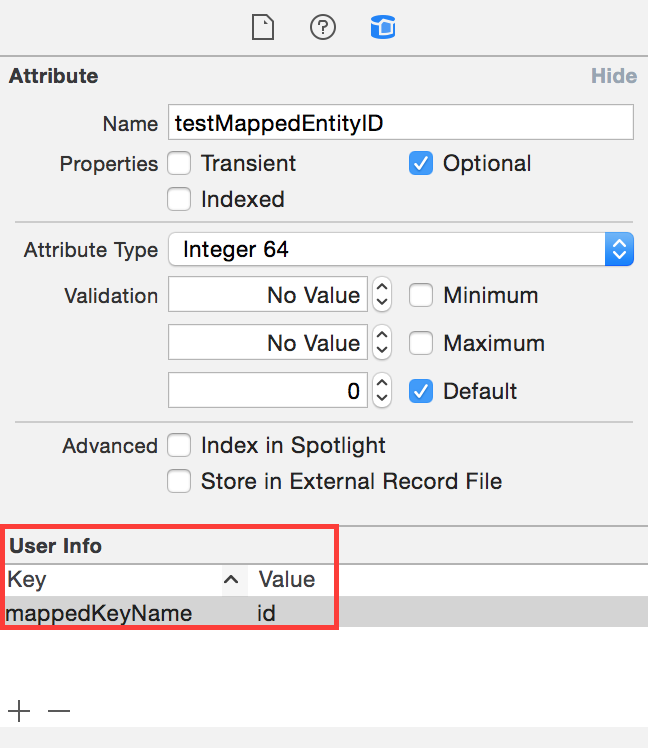
MagicalRecord导入JSON时,需要对 Entities, Attributes 和 Relationships 进行配置。对于Attributes 和 Relationships ,默认情况下,如果 JSON 和 Model 的名称相同,那么MagicalRecord不需要配置。当名称不同时,需要在”User Info”下使用mappedKeyName来指定 JSON 中对应属性的 keypath。对于Relationships,还需配置relatedByAttribute,这个值相当于一个外键,指向另一个Entity 的主键。其实对于 CoreData 来说,并不存在主键,但是为了实现导入功能,MagicalRecord需要每个 Entity有一个主键,这通过relatedByAttribute来设置。必须为 Entity 设置relatedByAttribute,不然会出错,我在使用的时候(MagicalRecord 2.2)就因为没有设置导致 crash,找了好久才发现。
注:貌似使用MagicalRecord 2.3或MagicalRecord 3.0,可以不为Entity 设置
relatedByAttribute,因为我使用CocoaPods来导入MagicalRecord,它的版本是2.2,不知道2.2和3.0的情况。
对于 JSON 中没有出现的属性,MagicalRecord不为该属性导入任何内容。
1. 支持 KeyPath
// 将对应属性的 mappedKeyName 设置为 location.latitude 和 location.longitude
{
"name": "Point Of Origin",
"location":
{
"latitude": 0.00,
"longitude": 0.00
}
}
2. 通过 Keys 来关联
对于Relationships,需要指定它目标对应的entity,用该 entity 的主键来表示 entity,即在”User Info”中设置relatedByAttribute的值为 entity 的主键。
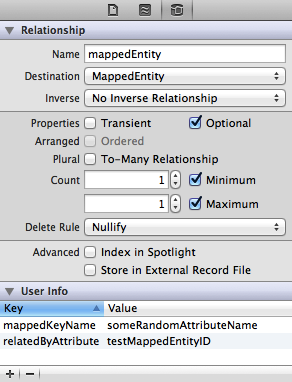
3. 与一组值关联
// 对应多个值
{
"name": "Title of Blog post",
"attachments": [3, 5, 100]
}
这时只要配置满足下面两个条件,MagicalRecord就能导入数据:
relationship 设置为One to Many或Many to Many 已经指定
relatedByAttribute为一个恰当的值
4. 多个 key 对应一个属性
使用 mappedKeyName.1 mappedKeyName.2 ... mappedKeyName.9来配置 keypath,优先级从高到低
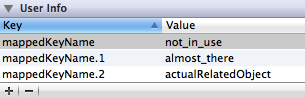
5. 日期转换(string–》NSDate)
默认:yyyy-MM-dd’T’HH:mm:ss’Z’
自定义:设置dateFormat
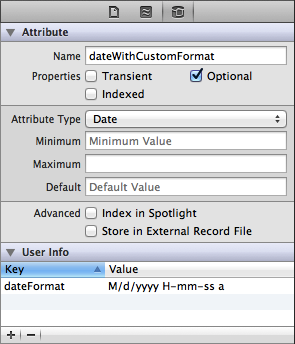
6. 导入操作回调
MagicalRecord允许自定义 attribute 和 relationship 的导入,通过在 Entity 中实现以下方法来自定义:
- (void) willImport:(id)data;- (void) didImport:(id)data;- (BOOL) shouldImport;
// 自定义导入
* (void)didImport:(id)data
{
if (NO == [data isKindOfClass:[NSDictionary class]]) {
return;
}
NSDictionary *dataDictionary = (NSDictionary *)data;
id identifierValue = dataDictionary[@"my_identifier"];
if ([identifierValue isKindOfClass:[NSNumber class]]) {
NSNumber *numberValue = (NSNumber *)identifierValue;
self.identifier = [numberValue stringValue];
}
}
还可以对特定属性或关系配置导入:
import<;attributeName>;: import<;relationshipName>;: shouldImport<;relationshipName>;:
// 自定义属性 keywords
* (BOOL) importKeywords:(id)data;
{
NSCharacterSet *set = [NSCharacterSet characterSetWithCharactersInString:@" ,"];
self.keywords = [data componentsSeparatedByCharactersInSet:set];
return YES;
}
* (BOOL) shouldImportContacts:(id)data;
{
NSString *zipCode = [[data lastObject] valueForKey:@"zipCode"];
return IsFormattedAsZipPlusFour(zipCode);
}
导入
配置完成后,导入就非常方便了,直接调用下面两个方法就行:
Person* p = [Person MR_importFromObject:dic];NSArray *people = [Person MR_importFromArray:personArray];
到此,MagicalRecord的使用就介绍完了,没有仔细查看源码,只是了解了该开源库如何使用。
参考
https://github.com/magicalpanda/MagicalRecord/blob/develop/Docs/Importing-Data.md
http://segmentfault.com/blog/lingchen/1190000002431365
http://www.raywenderlich.com/56879/magicalrecord-tutorial-ios