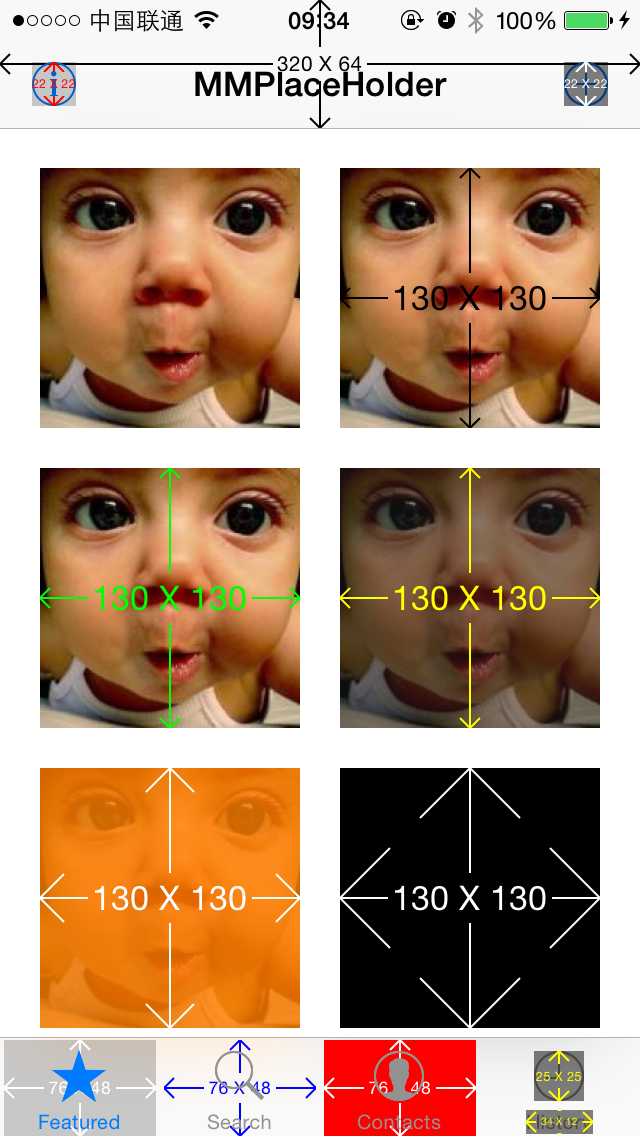Masonry
Masonry是一个轻量级的布局框架,拥有自己的描述语法,采用更优雅的链式语法封装自动布局,简洁明了,并具有高可读性,而且同时支持 iOS 和 Max OS X。
Masonry介绍与使用实践(快速上手Autolayout)这篇博客已经详细介绍了Masonry的语法和使用方法。下面主要记录在学习过程中自认为需要注意的几个要点:
语法
// 为 view1 添加约束
[view1 mas_makeConstraints:^(MASConstraintMaker *make) {
make.edges.equalTo(superview).with.insets(padding);
}];
约束可以是:
.equalTo
.lessThanOrEqualTo
.greaterThanOrEqualTo
mas_updateConstraints:更新
mas_remakeConstraints:删除
Masonry与NSLayoutAttrubute对照
| MASViewAttribute | NSLayoutAttribute |
| :——– | ——–:|
| view.mas_left | NSLayoutAttributeLeft|
| view.mas_right | NSLayoutAttributeRight|
| view.mas_top | NSLayoutAttributeTop|
| view.mas_bottom | NSLayoutAttributeBottom|
| view.mas_leading | NSLayoutAttributeLeading|
| view.mas_trailing | NSLayoutAttributeTrailing|
| view.mas_width | NSLayoutAttributeWidth|
| view.mas_height | NSLayoutAttributeHeight|
| view.mas_centerX | NSLayoutAttributeCenterX|
| view.mas_centerY | NSLayoutAttributeCenterY|
| view.mas_baseline | NSLayoutAttributeBaseline|
注意点
1. 参数可以是数组
make.height.equalTo(@[view1, view3]); //can pass array of views
2. 自动装箱操作mas_equalTo
使得原始数据类型和结构体能作为参数,构成约束
make.top.mas_equalTo(42);make.edges.mas_equalTo(UIEdgeInsetsMake(10, 0, 10, 0));make.left.mas_equalTo(view).mas_offset(UIEdgeInsetsMake(10, 0, 10, 0));
3. 组合
edges:top, left, bottom, right
size:width and height
center:centerX and centerY
注:第三方开源库MMPlaceHolder可以非常方便的显示UIView的大小,使用也非常方便,一行代码即可:
[yourView showPlaceHolder];showPlaceHolderWithAllSubviews效果图:
参考
https://github.com/Masonry/Masonry
http://adad184.com/2014/09/28/use-masonry-to-quick-solve-autolayout/